Enya Bours
Contributing Writer
Whether it be for work, school, or personal interactions, video calls applications like Zoom and FaceTime are now a part of daily life for many of us. Although you probably already have your preferred application choices, perhaps there are a few alternatives that are worth trying out. I’ve listed a few of them below along with their pros and cons.
Zoom
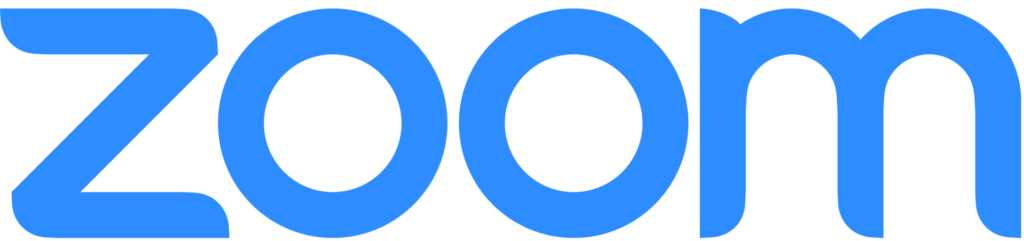
Cost: Free! Students already have a Zoom account through UC Santa Barbara (UCSB) so there is no need to make a new account or pay for any upgrades.
Accessibility: Available through your browser, desktop app, or mobile app.
Participant limit: 300 participants (with UCSB’s business subscription plan), and you can invite people outside of UCSB.
Pros: Various privacy and security settings, ability to record calls, raise hand feature, enclosed chat, scheduled meetings, grid view option, virtual backgrounds, screen sharing, breakout rooms, even closed captioning! See here for more details.
Cons: Some features require a subscription plan (see plans here).
Best suited for: School (classes, club meetings, study groups), work (meetings, etc.), and any other large group calls.
Skype

Cost: Free for internet calls; international calls through landlines or mobile devices require Skype credit; requires an account.
Accessibility: Available through your browser, desktop app, and mobile app.
Participant limit: 50 participants (See Skype credit and Skype subscriptions for more).
Pros: Screen sharing, call recording, live subtitles, call from multiple devices (including Xbox and Amazon Alexa).
Cons: Few people are on Skype nowadays because of more accessible options (at least in my experience).
Best suited for: School, work, and family calls.
FaceTime

Cost: Free*
Accessibility: *Requires both caller and call receiver to have access to an Apple device.
Participant limit: 32 participants.
Pros: Easy access for Apple users (no downloads needed because FaceTime comes with your device).
Cons: Apple users only; audio can be loud (so if you’re watching a show and calling someone at the same time, FaceTime probably isn’t the best option).
Best suited for: Small group calls.
Facebook Messenger Call

Cost: Free with a Facebook account.
Accessibility: Available through your browser, desktop app, or mobile app (but the full version is available on your browser so there really is no need for downloading the desktop app — unless you want to, of course).
Participant limit: Eight participants (but you can only view six at a time).
Pros: Screen sharing (on both desktop and mobile), fun video call effects and filters, and many people already have a Facebook account.
Cons: Potential privacy issues with Facebook, mobile app requires a lot of storage, and known to drain battery.
Best suited for: Small group calls.
Google Hangouts

Cost: Free! It requires a Google account, but we all already have UCSB accounts.
Accessibility: Available through your browser and mobile app. Chrome extension available through Chrome web store.
Participant limit: 10 participants.
Pros: Everyone who attends UCSB has a Google account and many others do, too.
Cons: Not as refined as Google Meet and Duo.
Best suited for: Small group calls.
Google Meet

Cost: Free until Sept. 30, 2020 with a Google account.
Accessibility: Available through your browser and mobile app.
Participant limit: 100 participants for a basic plan (see more plans here).
Pros: Does not require any plug-ins, integrated with G Suite.
Cons: Known to have connection issues, no grid view option.
Best suited for: Work purposes.
Google Duo

Cost: Free with a Google account.
Accessibility: Available through your browser and mobile app; can also call through phone number and email address.
Participant limit: Eight participants.
Pros: Adaptable call quality, can leave video messages as voicemails, knock-knock feature.
Cons: None, although there is a possibility Google will discard the app because of high competition with other video calling apps.
Best suited for: Small group calls.
Discord

Cost: Free with a Discord account, but there are upgraded plans here.
Accessibility: Available through your browser, the desktop app, or the mobile app.
Participant limit: Originally 10, but now up to 25 due to current circumstances.
Pros: Ability to adjust the volume for each individual call participant, screen sharing, can create servers for different groups, select to view certain videos and hide others.
Cons: Requires Discord account, but it is easy to register.
Best suited for: Small group calls, especially for playing games with friends and family.
Every video call application has its advantages and disadvantages, and while there are plenty more video call apps out there, hopefully this list gives you an idea of which application will best suit your purposes. Happy video calling, and stay safe!












The way this was written is so wonderful! Impeccable writing!
It’s important to have a video conferencing application that allows you to talk to everyone you care about and all at the same time, if possible. Whatsapp and facetime, I think it is also the best video call application.
Comments are closed.