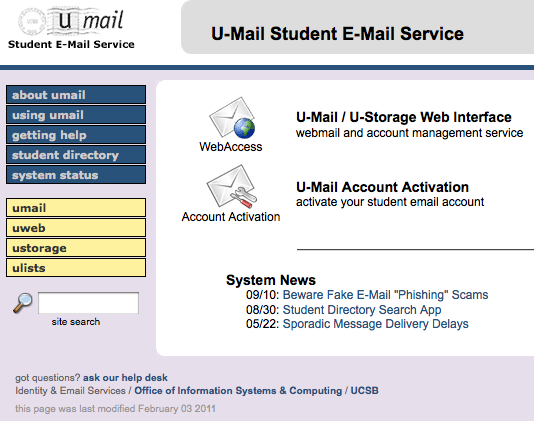Nathalie Vera
U-Mail is now being replaced by an innovative email platform to change University of California Santa Barbara students’ virtual communication engagement. The new server is Microsoft Office 365—an electronic mailing service designed to provide ample storage, easier address book management and better support for smartphones.
Office 365 is a secure electronic mailing platform hosted by Microsoft. It features a 25 GB email account, calendars, Office Web Apps (Word, Excel, PowerPoint), instant messaging and file sharing, among others. The upgrade is expected to facilitate students’ emailing experience by providing more organizational tools and an up-to-date service.
The change is set to gradually occur over the course of fall quarter 2012.
First, an account is selected for upgrade. A message is then sent to the individual’s U-Mail, notifying them that their account is being replaced by Office 365. The user’s messages and mail folders will begin to be duplicated into the new account. Any messages sent to their U-Mail account will then be automatically forwarded to their new inbox. During this process, the user will still be able to send and receive messages from their original U-Mail account.
Once the transition is complete, Office 365 will be ready for use. From then on, any incoming messages will be exclusively sent to the new account. The student will still have access to their former U-Mail, but the new Office 365 account will be the university’s default email service.
The time period that each transfer will take is not yet specified, but students should be assured that no emails or information will be lost in the process.
The U-Mail Student Collaborations Services Website explained the choice of Office 365 over Google mail, in a premeditated response to any students wondering.
“In our evaluation of the two products, both were found to meet both the business and technical requirements for UCSB’s student communication and collaboration needs,” reads the U-Mail Student Collaborations Services Website.
Office 365 triumphed for two big reasons.
The program had already been selected as the main communication and collaboration platform for staff and faculty. Expanding the service to the student body seemed like a reasonable option, as it would allow for a better communications system between students and their professors.
Secondly, about a third of UCSB’s students forward their U-Mail messages to a second party—their Gmail accounts. By switching to Gmail, the university would have created an inconvenience on these users rather than a benefit.
“We discovered that Google’s handling of multiple logins (e.g. being simultaneously logged in to a personal Gmail account and an edu Gmail account) was cumbersome at best,” explains the website. “Instead, those customers who prefer to use Gmail can continue to forward their U-Mail to their personal Gmail accounts.”
Indeed, many of those who have a Gmail account can testify of this nuisance –the server usually only allows users to be logged into one account at a time.
Besides these two main reasons, the Information Technology Board also based their decision after evaluating the feedback of 129 students in a poll conducted over Spring quarter of 2012. These students were the first to be submitted under the “migration” process; their responses were recorded after their U-Mail accounts were successfully transferred into the new server.
While there were mixed reviews, the majority of participants seemed to favor the new program. The aspects of Office 365 most widely accepted include its selection of color, its “cleaner” look, exchange integration with outlook and a split screen which enables users to read an email on one panel, while an adjacent panel displays the rest of the inbox. Students also agreed on that Office 365 provided better tools for email and folder management, as well as powerful organizational aids.
The faithful Gmail supporters, however, were not as satisfied. A variety of respondents considered Office 365 to be more sophisticated than U-Mail, but the new virtual environment brought confusion with its multiple tools and features, lacked a customizable background and color scheme like Gmail, and in an almost unanimous opinion, was inferior to the U-Mail address book set-up.
“I think that doing Gmail would have been easier and cheaper,” said third-year, Global Studies major Norma Orozco. “It has all the same things and most people are familiar with how to use it and already employ tools like Google docs for sharing and organizing. I know other universities link their emails with Gmail, too.”
Other students may find the change altogether unnecessary.
“I don’t hate [U-Mail], but I just feel like I never really needed it because I already have a primary email account,” said Abril Carrasco, a fourth-year Spanish and sociology double major. “Switching to a new service will only put me through the hassle of setting up automatic forwarding to my Yahoo! account from the new platform this time. But I’ll probably also use it as rarely as I used U-Mail.”
Office 365 is soon on its way to wipe out and replace U-Mail with its refined electronic mailing services. UCSB students will be forced to adapt or perish…or many will simply keep forwarding their mail into their personal email accounts.